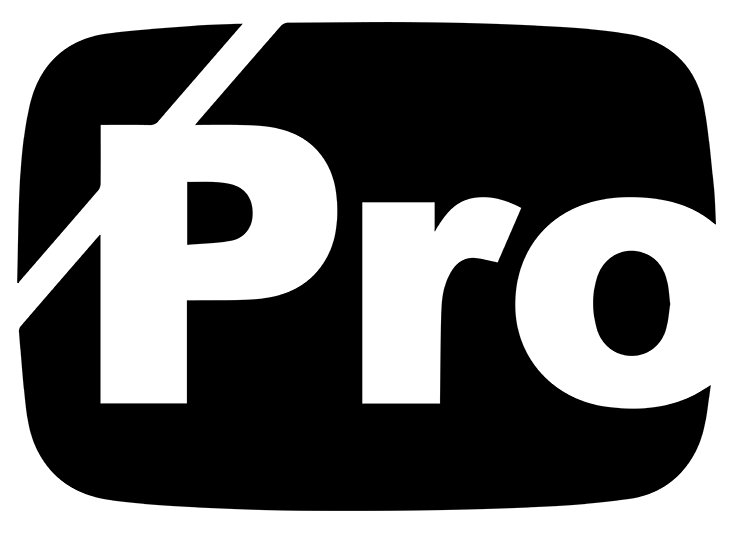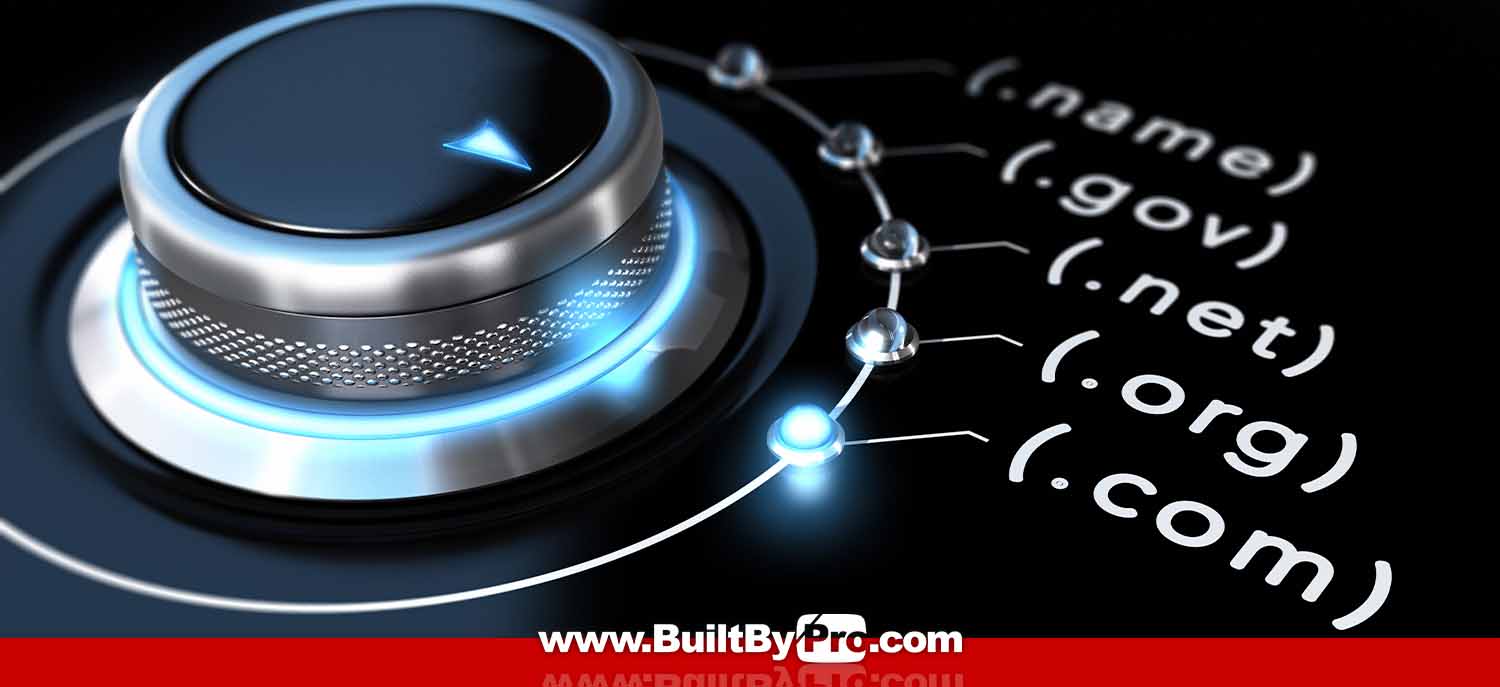Do you need to register a domain? Welcome to the digital frontier of 2024, where the online presence of your small business or brand is more critical than ever. In this era of digital dominance, the first and foremost step toward establishing your identity on the web is registering a domain. This blog post serves as your comprehensive guide, tailored for small business owners and brands, empowering you to register a domain like a pro.
As the gateway to your online existence, a domain is not merely a web address. It’s your digital storefront, your unique identifier in the vast landscape of the internet. Whether you’re a budding entrepreneur or an established brand, understanding the intricacies of domain registration is key to navigating the online world successfully.
Domain Registration - Table of Contents
Introduction to Domains & What You Should Know
In the content that follows, we will demystify the concept of domains, explore the workings behind these digital assets, and delve into the reasons why HostYak stands out as the ideal platform for your domain registration needs. By the end of this journey, you’ll be equipped with the knowledge to embark on the seamless process of registering your domain, witnessing firsthand the step-by-step registration process with HostYak.
Join us as we unravel the secrets to a robust online presence and guide you through the essential steps of domain registration, ensuring that your small business or brand not only survives but thrives in the ever-evolving digital landscape. Let’s embark on this empowering journey together, unlocking the potential of your online identity in 2024 and beyond.
Understanding Domains & What You Should Know
In the vast realm of the internet, a domain is your digital homestead—an address that uniquely identifies your presence online. Before delving into the intricacies of registration, let’s break down the fundamentals of what a domain is and how it functions.
What is a Domain?
Simply put, a domain is your web address—the user-friendly label that directs visitors to your website. It serves as a virtual signpost, guiding internet users to the digital space you’ve claimed as your own. A domain is composed of two parts: the actual name (e.g., BuiltByPro) and the domain extension (e.g., .com, .net, .org). Together, they create a distinctive identity for your online venture.
How Do Domains Work?
Behind the scenes, domains operate on a system called the Domain Name System (DNS). This system translates human-readable domain names into numeric IP addresses that computers use to identify each other on the internet. When someone types your domain into a browser, the DNS ensures that they are directed to the correct web server hosting your website. It’s a seamless process that occurs in the blink of an eye, allowing users to access your digital content effortlessly.
Importance of a Domain for Your Online Presence
Your domain is not just a technical necessity; it’s a branding tool and a crucial element of your online identity. It plays a pivotal role in establishing credibility, trust, and recognition. A well-chosen domain is memorable, reflects your brand, and makes it easy for users to find you amidst the vastness of the internet.
For small business owners and brands, a carefully selected domain is the foundation of a successful online venture. It’s the starting point for building your digital reputation and engaging with your target audience. As we navigate the complexities of domain registration, keep in mind that your domain is more than an address—it’s the key to unlocking doors in the expansive world of the web.

Why Register with HostYak?
Now that we’ve grasped the essence of domains, let’s explore why HostYak emerges as the premier choice for small business owners and brands looking to register their digital identity. HostYak doesn’t just offer domain registration; it provides a comprehensive suite of features designed to elevate your online presence.
Introduction to HostYak
HostYak is not just a service; it’s a trusted partner in your digital journey. With a reputation for reliability, security, and user-friendly interfaces, HostYak stands out in the crowded domain registration landscape. As a small business owner or brand, aligning yourself with a reputable platform is crucial, and HostYak delivers on its promise of excellence.
Three Key Features and Benefits for Small Businesses and Brands
-
User-Friendly Interface: HostYak’s intuitive interface ensures that even those new to the domain registration process can navigate with ease. No technical expertise is required to secure your digital identity.
-
Diverse Domain Extensions: Choose from a wide array of domain extensions to find the perfect match for your brand. Whether it’s the classic .com, a specific industry-focused extension, or a trendy new option, HostYak has you covered.
-
24/7 Customer Support: Small businesses and brands can’t afford downtime. HostYak’s round-the-clock customer support ensures that assistance is always available, addressing any concerns promptly.
Trustworthy Domain Registration with HostYak
-
Security Measures: HostYak prioritizes the security of your digital assets. Benefit from robust security measures to safeguard your domain against potential threats, giving you peace of mind.
-
Transparent Pricing: No hidden fees or surprises. HostYak provides transparent pricing, allowing small business owners and brands to budget effectively without unexpected costs.
-
Scalability: As your business grows, HostYak grows with you. Scalability is built into the platform, ensuring that your digital infrastructure can evolve seamlessly to meet the demands of your expanding online presence.
In choosing HostYak, small business owners and brands secure more than just a domain; they gain a reliable ally in their digital journey. The commitment to excellence, user-friendly features, and a robust support system make HostYak the ideal choice for those ready to register a domain and embark on a path to online success.

How to Register a Domain | A Complete Guide
Now that you understand the fundamentals of domains and the compelling reasons to choose HostYak, let’s embark on the practical journey of registering your domain with ease. Follow this step-by-step guide to navigate the HostYak platform and claim your unique spot in the digital landscape.
Search for Your Desired Domain
The first thing we’re going to do is grab the domain.
So let’s go to HostYak and register a domain
Hostyak’s home page is exactly where you want to be. Just type in the domain you are going to register and click on “Search” or hit the Return/Enter button on your keyboard.
Once you have an available domain click on “Make It Yours” to add the domain to your shopping cart and then click on “Continue”.

Domain Protection Options and Email Hosting
In the next step, we are going to chose our Domain Protection Options. You can see the features and benefits of the two options. For this example, we are going to register with Full Domain Protection.
You also have an option here to get a custom email address with your domain. (You@yourbrandsname.com) If you want to have that option you can chose the Microsoft 365 Email Essentials option then click on “Continue to Cart” to move forward.

Domain Registration Length | How Long Do You Want To Register?
The next screen is where you can change the options for how long you want to register your domain. (& if you got the email hosting how you want to pay for that)
You can go to the dropdown box under each product and select the time frame you want to be billed for.
Then click on “I’m Ready to Pay”.

Create Your HostYak Account
This is a simple, but important step. In this step, we are going to create our account on HostYak.
In this window, you need to type in your email address (that you have access to and check regularly).
Once you do that it will automatically put your email address as the username. After that, all you have to do is set your password. (Be sure the strength of your password is “STRONG” or “VERY STRONG)
Then click on “Create Account”

Enter Billing Information
The last step to register a domain is to enter your billing information & complete your purchase.

Congratulations! You have now registered your domain.
If you would like more help, you can view the Ultimate Branding Guide or join Pro Branding Club for exclusive content.